Should you have any questions, please do not hesitate to contact us.
Step 1: Be sure to enter your prescription and quantity by using the drop down boxes provided.
(1) Be sure to enter your prescription and quantity by using the drop down boxes provided.
(2) Click [Add To Cart].
Step 2: Purchasing the merchandise
There will be a confirmation page that shows you exactly what you are ordering
(1) Please confirm your order and verify both the quantity and prescription before continuing.
To add more items, please click [Continue shopping].
To clear the cart, please click [Clear cart and continue shopping].
(2) If this is your first time placing an order, click [Click here to register].
(3) If you have ordered from us before, click [Click here to check out] and go to Step 4.
Step 3: Choose payment method
(1) Fill in each box.
* all fields are required to be filled in.
(2) Click [Send] button.
Step 4: Payment Method
(1) We currently accept payment via Credit Card.
Step 5: Shipping Information
(1) You will be presented with the registered address as your shipping address. If you would like to select an alternative shipping address, you may do so.
(2) When you have confirmed that the shipping address is correct, click [Continue].
Step 6: The Final Confirmation
(1) Please confirm all the details.
(2) If you wish to check the payment method details, click [Return].
(3) If you wish to change the shipping address, click [Return].
(4) Once you have verified and confirmed that all the details have been correctly entered, click [Complete my order].
Please note that we do not accept cancellations after you place an order.
Step 7: The Payment Process
The next step is to settle your payment.
Please follow through with the steps provided in the checkout processes.
When your order is complete, you will receive a confirmation email from Majorlens US.
[Credit card payment]
Please follow the instructions accordingly* Those paying by credit card will receive a receipt via email.
An authentication Email will be sent to the address entered. Please click the link in the Email in order to complete your registration.
How to read your prescription
- Please use the newest and valid prescription provided by your eye care professionals.
- You need to have PWR (Power), BC (Base Curve) and DIA (Diameter) information to place an order. In addition, you need to have both a CY (Cylinder) and a AX (Axis) data available for Astigmatism (Toric Lens), ADD (Addition) for Presbyopia (Multifocal Lens).
Lens data
-
PWR/SPH/D
This represents the visual correction such as -1.00, -7.50 and -9.00. As the magnitude of the number gets higher, the visual correction gets stronger. The visual power 0.00 is available on coloured lenses for customers with no need of correction.
-
BC
BC (Base Curve) represents the curve of the contact lens such as 8.3, 8.6, or 9.0. As the number gets smaller, the curvature increases. This helps to ensure a comfortable fit.
-
DIA
DIA represents the diameter of the contact lens. Most of the time, DIA comes in only one size, but some lens types may have more than one available.
-
CY/AX
Both CY (Cylinder) and AX (Axis) numbers are needed when you order contact lens for astigmatism.
-
ADD
If you wear multifocal or bifocal lenses, ADD (Addition) figure determines of the amount of correction you need to be able to see clearly at a close distance. The Addition figure is a positive number between 0.50 and 3.00, which some contact lens brands refer to this as a high, medium or low.